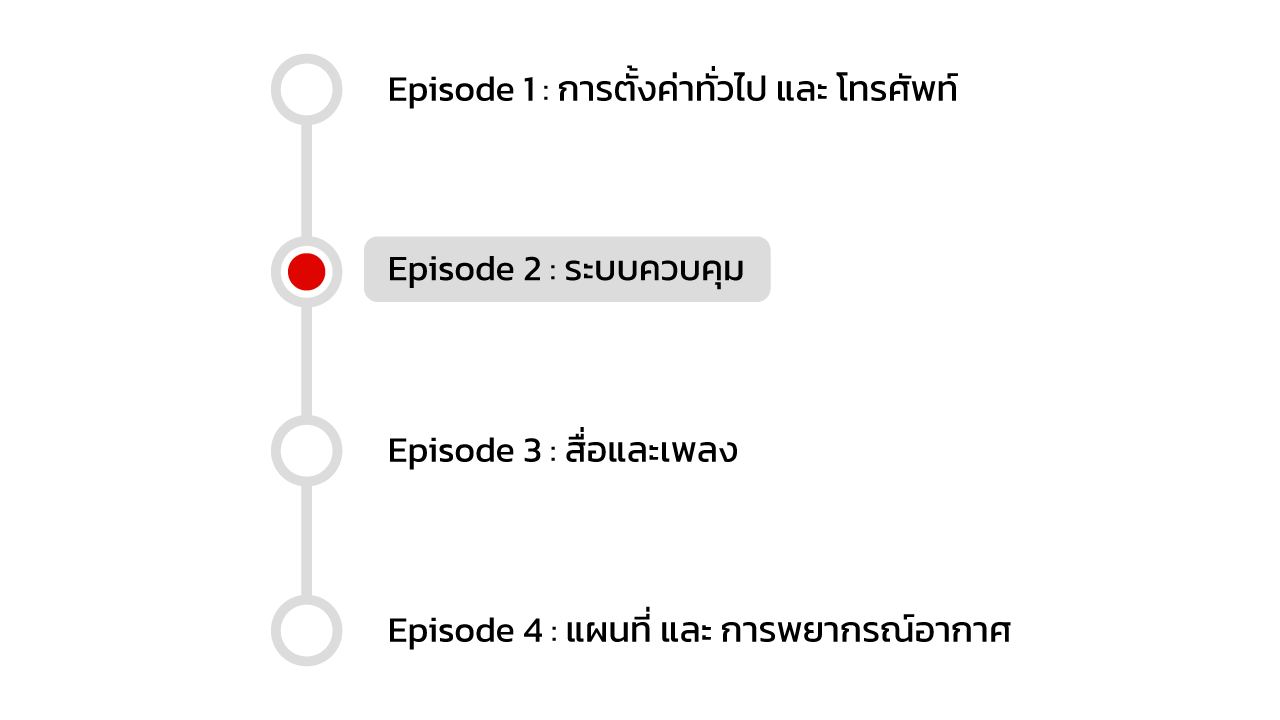Today, we will continue to control Episode 2 together. It is well known that the voice command system is another interesting highlight of the Haval H6, and where it differs from other brands in the market is in the function that allows us to name the AI (artificial intelligence) system of a smart car freely, such as “Mark, open the window,” and our Haval H6 will respond and follow the command. So today we will introduce you to the genius of the voice command system and tell you the command keywords that you may not have known before. What will be there? Let’s see.
Episode 1: General Settings and Phone
Episode 2: Control System
Episode 3: Media and Music
Episode 4: Map and Weather Forecast
- Open and close the tilting sunroof. You can command the sunroof to be tilted open by issuing a command such as “Open the roof,” “Lock down the sunroof,” or “Open the tilted sunroof.”
- Choose to open the sunroof and car glass a little or half open. Command the opening width of the sunroof and windows of the car by giving commands such as “Open the sunroof slightly,” “Half open the roof,” “Open the window slightly,” or “Move the rear window half.”
- Order to open or close the sunshade. Command the sunshade to open or close by issuing commands such as “Open the sunshade,” “Close the sunshade,” or “Close the awning.”
- Order to increase or decrease the air conditioner temperature at specific points You can control the temperature in the car in different ways. whether to order more or reduce the temperature in degrees, such as “increase the temperature by 2 degrees” or specify the desired temperature, such as “set the temperature to 25 degrees”. In addition, it can also set a specific temperature, such as “set the temperature on the passenger side to 24 degrees” or “reduce the temperature of the driver by 2 degrees.”
- Control the airflow of the fan at a specific point. Adjust the airflow level and desired point by issuing commands such as “Blow face”, “Minimize driver fan speed”, “Minimize fan speed,” or “Set fan speed level to 5”.
- Control the internal and external air circulation. Freely command the airflow control system by swiping a command such as “Car air intake mode on”, “Inner loop on” or “Outdoor air mode on”.
- Turn on and off the surround-view system. Command surround view by issuing a command such as “AVM on,” “exit surround view,” or “turn off surround view.”
- Turn on or off HUD (HEAD-UP DISPLAY) Command the HUD by issuing commands such as “HUD on”, “HUD enabled,” or “HUD up display on.”
- Set the brightness and height of the HUD. Adjust screen brightness and HUD height by issuing commands such as “Lower HUD brightness to level 5,” “Adjust HUD height to level 3,” or “Lower HUD.”
The most amazing thing is that the voice command system in the Haval H6 is smart and is always ready to learn more complex sentence patterns to improve itself. As a result, you can be confident that this car is ready to be a trusted assistant on all routes. For the next episode, I will tell you the voice commands in the media and music categories, which can be followed soon.